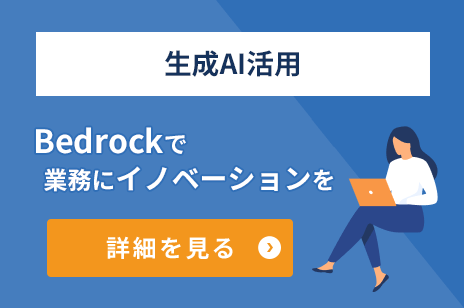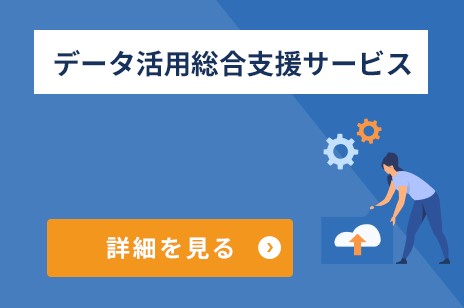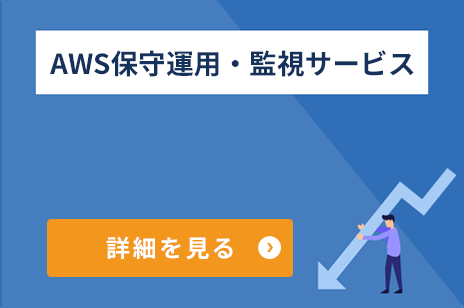こんにちは。サニービュー事業部の小寺です。
みなさんはSESを利用されていますか?
先日、SESのバウンスレートが高く、メールの送信制限を受けてしまったので、
対応方法について、ご紹介します。
バウンスメールとは
バウンスメールとは、ソフトバウンドとハードバウンドの2つのタイプがあります。
ソフトバウンド は、メールが一時的な理由で送信できなかった事象です。主な原因は、受信箱が容量を超えていたり、メールのサイズが大き過ぎたりすることです。ソフトバウンスが起きると、メールプロバイダーの多くは、そのメールの送信を数日のあいだ試行し続けます。
ハードバウンド は メールが永続的な理由で配信できなかった事象です。アドレスが実在しないか、メールのドメインが実在しないか、あるいは受信者のサーバーがメールを拒否した、などが原因として挙げられます。
送信の一時停止やSES送信のアカウントがレビュー対象になる場合
以下のような条件の場合に、メール送信の一時停止となる場合があります。
・Amazon SES アカウントはすでにレビュー対象になっており、レビュー期間の終了前に問題が修正されていない。
・バウンス率が 10% 以上
・苦情率が 0.5% 以上
・アカウントが同じ問題について複数回レビュー対象とされた。
・アカウントから送信された E メールが AWS のサービス条件に違反している。
AWSサポートからの連絡
メール送信制限を受けて、2日後位にサポートケースから連絡がありました。
ケースの件名:Amazon SES Bounce Review Period for AWS Account XXXXXXXXXXXX
アカウントがレビュー対象の原因となった問題を修正する必要がある旨の通知です。
レビュー期間が終了するまでに問題を修正しない場合は、以後の E メールの送信機能が一時停止される場合があるとのことでした。
実際に受け取ったメールから通知内容とアクションの内容を抜粋しました。
WHAT HAPPENS NEXT
If we don’t hear back from you or if the problem hasn’t been resolved within the next 92,000 emails you send, we’ll pause your ability to send email using Amazon SES in order to protect your reputation as a sender.
WHAT YOU CAN DO
First, you should have a system in place for monitoring bounces and complaints. When you receive a bounce notification, you should immediately stop sending email to the address that resulted in the bounce or complaint, and ensure that you don’t attempt to contact that address again in the future. For more information, see the Best Practices section of the Amazon SES Developer Guide at http://docs.aws.amazon.com/ses/latest/DeveloperGuide/best-practices-bounces-complaints.html.
Second, use the bounce information that you collect to analyze your email-sending practices and determine what caused the bounces. For example, how did you collect the email addresses that you’re contacting? Did you collect the addresses by using a web form that could be exploited? Are you sending test emails to fictitious addresses? Identifying the causes of these bounces can help you determine which changes to implement. You can reply to this message to request a small sample of recent messages that resulted in bounces.
Third, make changes to your sending processes or procedures based on your analysis of the issue. Implement these changes fully before you proceed to the next step.
Finally, contact us with answers to the following questions:
- What caused your high bounce rate?
- What changes have you made in your email-sending systems or processes?
- How do these changes ensure that the issue won’t occur again in the future?
We’ll evaluate your responses to these questions. If we agree that your changes address this issue, we’ll reset the metrics for your account, and end your review period or restore your account’s ability to send email.
Important: After we end your review period or restore your account’s ability to send email, you still have to keep your bounce rate at an acceptable level. If the bounce rate gets too high, we’ll place your account under review, or pause your ability to send email again. If your bounce rate repeatedly exceeds these limits, we’ll permanently suspend your account’s ability to send email using SES.
対応方法
バウンスレートが高くなった問題に対する原因を特定して、どのような修正を行ったのか、また再発防止策はどうするのか?をマネジメントコンソールにログインし、起票されたサポートケースから返答をする必要があります。
どの程度の粒度での回答でOKが出るのか、分からず返答内容に少し迷いました・・。
メール送信機能のテストのために、一括送信で実在しないアドレスに大量に送信したことが主な原因だったため、その旨を報告し、テストメールの送信制限を行うこと、開発メンバーのトレーニングを行うことを報告しました。
バウンスレートをモニタリングする
再発防止として、以下の2点を行いました。
- Amazon SES の評価ダッシュボードを使用して、アカウントの返送率や苦情率が確認できます。E メールフィードバック転送、Amazon Simple Notification Service (Amazon SNS)、または Amazon SES イベント公開を使用して、返送や苦情に関する通知を設定しました。
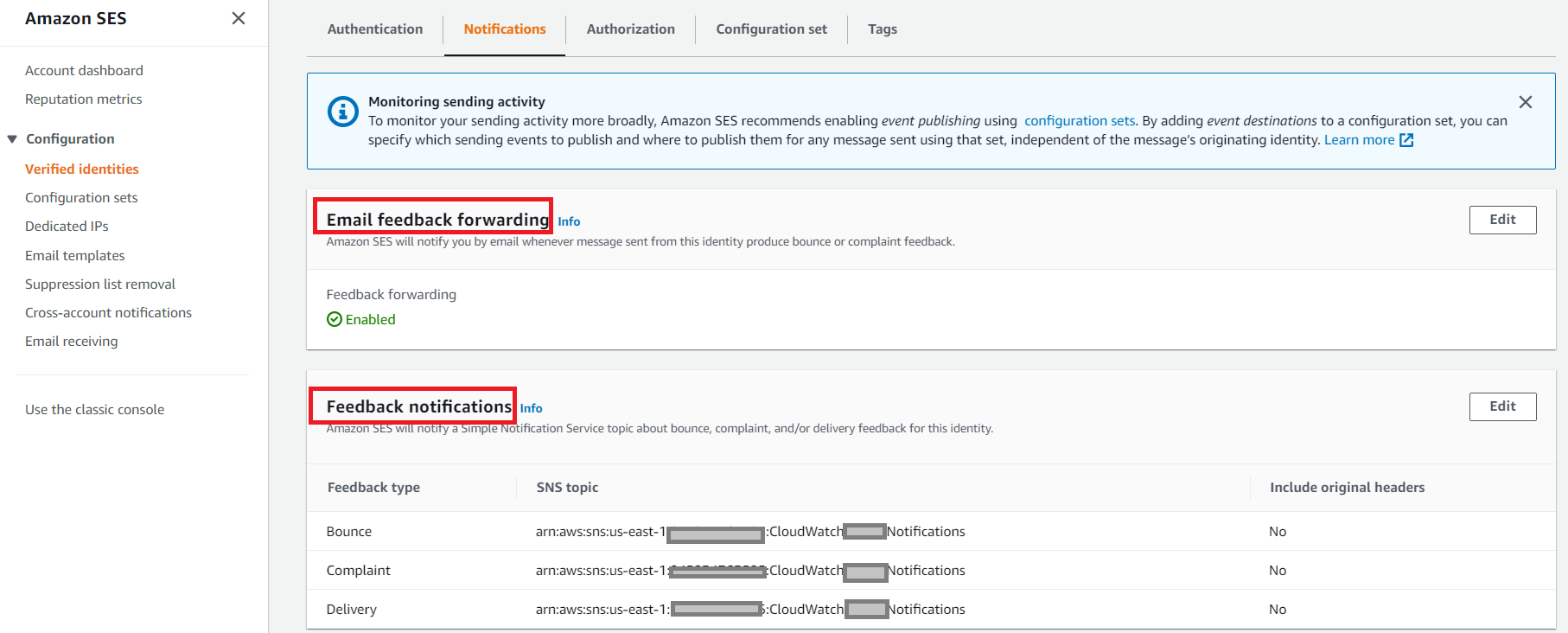
2. Amazon SESのバウンスレートやスパム率については。CloudWatchによる監視が可能です。CloudWatch を使用して、モニタリングアラームを作成してみました。
Amazon SESでは、バウンスレートは 5% 、スパム率は 0.1% でレビュー対象となります。レビュー対象となる前に対応ができるよう、レビュー対象の閾値よりも少し低めに設定しておきます。
1) CloudWatchの「アラームの作成」から「メトリクス」を選びます。
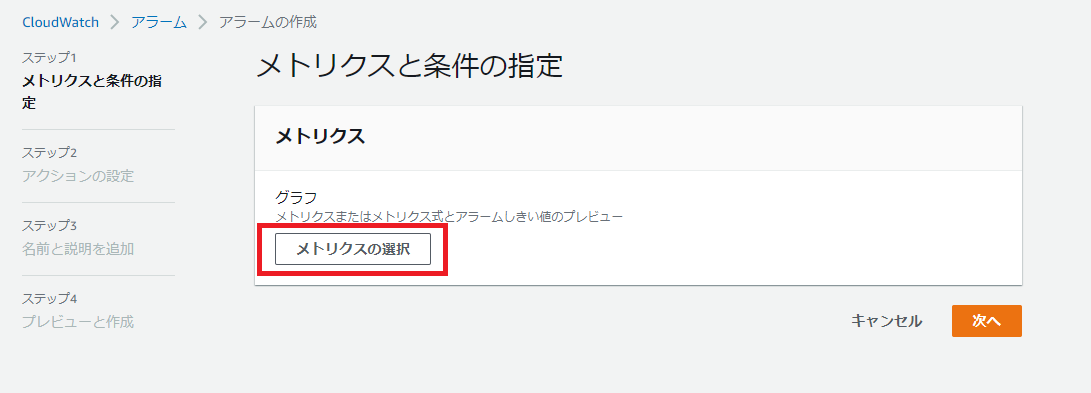
2) メトリクスより「SES」から「アカウントメトリクス」を選びます。

3) [Reputation.BounceRate]は5%で設定します。
4) [Reputation.ComplaintRate]は0.1%で設定します。
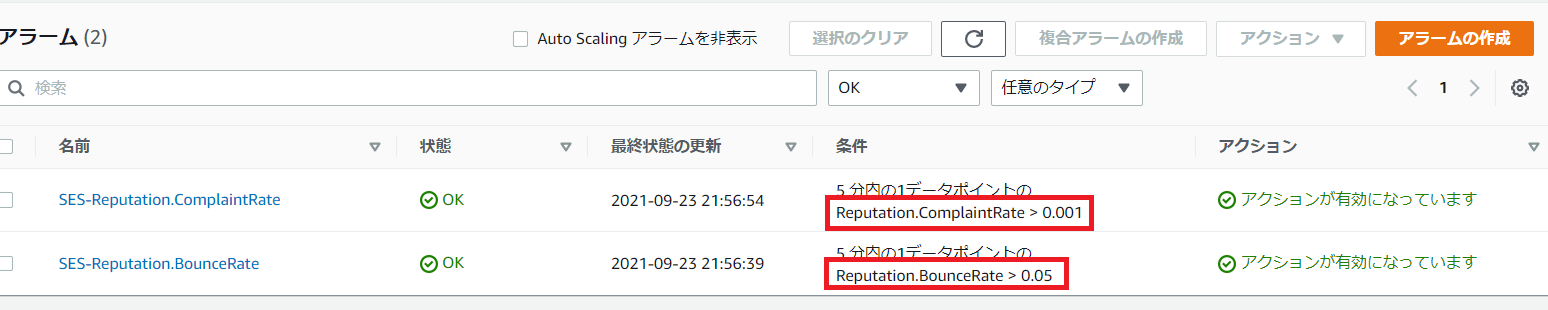
まとめ
- Amazon SES では、返送率を 5% 未満に維持する。返送率が 10% を超えると、Amazon SES はアカウントの E メール送信機能を一時停止することがある。
- 同様に苦情率を 0.1% 未満に維持する。苦情率が 0.5% を超えると、Amazon SES はアカウントの E メール送信機能を一時停止することがある。
AWSをご利用いただくには、直接契約するより断然お得。
AWS利用料が5%割引、さらに日本円の請求書による支払いが可能です!